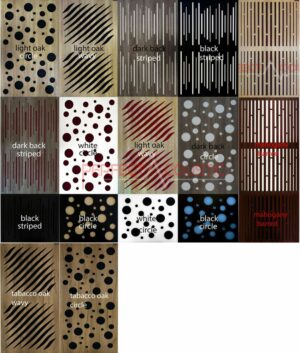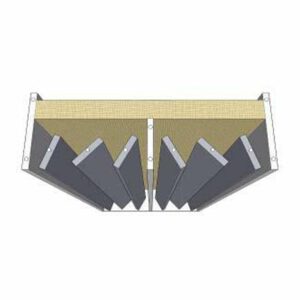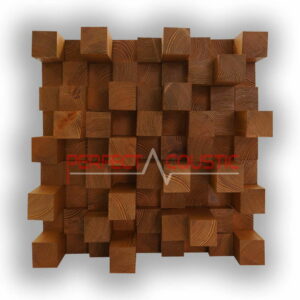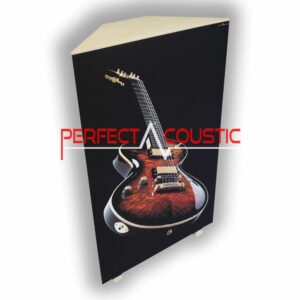Optoma UHZ65LV Portable DLP Laser Projector Review

If the most of us prefer to buy large-screen televisions for our home theatres featuring fantastic image quality, many believe that the true cinematic experience can only be achieved with a projection screen and a projector. To have a clear conscience about the subject, we tested the Optoma projector in a 20-square-foot home cinema room, where the projector was paired with a Denon AVR-S650H home cinema amplifier and a pair of Focal Sopra No2 speakers.
Key features of Optoma:
- Portable DLP projector with UHD resolution and 5000 lumens brightness.
- The light source type is laser.
- The contrast ratio is 2,000,000: 1,
- The noise level is 31 pcs,
- Maximum power consumption 368 watts,
- It weighs 9.8 kg.
- It has 2 speakers, 4 Watts of power each
- HDR and HLG compatible
- 1.6x zoom
Let’s take a closer look!
The UHZ65 is a medium-sized home theatre projector that comes in black or white finish. The lens is surrounded by a silver ring. The external design of the device cannot be said to be special or outstanding. The designers must have kept the “more than meets the eye” principle in mind. The air extractor is in the left corner of the projector’s front panel. The front legs are adjustable, the lens is slightly recessed, and manual focusing is also possible by rotating the lens edge. There is an IR sensor on the right side of the front panel for the remote control. The other lens controls are hidden on top of the projector behind a cover, similar to the control panel.
-
Giga bass panel with membrane94 € – 129 € +Vat
-
Striped Sound Diffuser 60x60x9cm108 € – 140 € +Vat

All the Z inputs and the 2 rear 4 watt speakers are on the back of the projector. It has HDMI 1, HDMI1.4 and HDMI 2 inputs. (The latter supports HDMI 2.0 and the corresponding HDCP 2.2 projection required to play 4K Blu-Ray UHD movies.) The device is equipped with a standard VGA connector for analog computer output. 1 input and 1 output stereo audio connector, a pair of USB power supplies, a digital audio connector and 1 12 V trigger are also found on the back of the projector, as well as USB and 1 optical audio ports. The focus can be adjusted using the outer ring on the front of the lens.

Zoom and lens shift settings are available through the lid on the top of the projector. The number of buttons was reduced, which was a good idea, since we control practically everything via the remote control anyway. The power and input source buttons are located on the right back side of the projector. The controls are on the top of the projector for menu navigation. The power light is red when the projector is off and blue when it is turned on. The bright white backlight of the remote control is very useful when used in a dark movie room.
Let’s get started!
Conventional optics typically have a lifespan of about 5,000 hours, while projectors equipped with laser can be used 5 to 6 times longer. The service life of the UHZ65 is specified by the manufacturer to last 20,000 hours. This means that it can be used for up to 5-10 years with regular, daily use! (Of course, the lifespan also depends on how it is used.) Despite the higher brightness, it consumes less energy than traditional projectors with bulbs.

Vertical lens shift mode simplifies the task regarding the mounting and/or inserting of the projector basically anywhere, and quick installation. Pure Motion frame interpolation processing ensures a smooth transition between frames. It can also be used in daylight or under lamplight, and seems to be ideal for watching sports events and movies.
The UHD offers 3 video correction options: enhanced resolution, High Dynamic Range (HDR) and a Wide Colour Gamut (WCG) to improve video quality. WCG provides richer, more intense colours. If the 4K video source is of good quality, the 4K resolution images are sharp and clear. Optoma can detect when the incoming 4K / UHD signal has HDR and automatically switches to HDR image mode.
There are several HDR brightness adjustment options in the projector menu, such as Brilliant Colour and Dynamic Black. The user can select the advanced settings that best suit the screen size, amplifiers, monitors…, etc. The high lights that can be achieved when using a projector depends not only on the light output of the projector, but also on the size and type of the screen. With an HDR flat panel display, highlights can display the reference white level at up to 10 times the brightness, while with a projector, highlights typically appear at only 2-3 times the brightness of the reference white level. So the visual impact of HDR won’t be as stunning for a projector. It has a limited native contrast ratio and a moderately deep black colour, but dynamic contrast (dynamic laser dimming) can be used to achieve more dynamic images.
The UHZ65LV has a 709 colour space, so it’s actually a Rec.709 projector. This is important to know because the wider the colour gamut, the more intense the colours can be. The projector can receive signals that support WCG, but colours are more limited.

The laser light source has a lifespan of 5 years or 20,000 hours, and its maintenance requirements are extremely modest. Such light motor projectors generally use blue lasers that illuminate the yellow phosphor, and thus a mixture of yellow and blue lights produces white light. Single-chip DLP projectors use a colour wheel, while the UHZ65 has a red, green, blue, and yellow colour wheel. The Creative Frame Interpolation (CFI) – Pure Motion feature comes in handy most for sports broadcasts, although we did experience a bit of a live digital video effect while watching a football game.
-
Sound traps with diffuser- If a good look is important146 € – 155 € +Vat
-
Flexi acoustic panel with adjustable wooden slats194 € – 287 € +Vat
Image enhancement modes:
- Ultra Detail: Useful for improving sharpness and detail.
- Black Levels – Dynamic Black: A laser dimming technique used to reduce dark levels in dark scenes.
Dynamic Black offers 3 levels and there is also a setting that turns off this feature and allows you to select a fixed value for the overall brightness. (That is, to operate the laser in full-power or lower-power mode.) The laser light output can be adjusted quickly.
- Pure Colour and Pure Contrast, Brilliant Colour modes provide extra dynamics for HDR content.
The UHZ65 supports control via Ethernet, but the control also works via a traditional RS232 connection. Compatible with Creston, Extron, AMX control systems and the PJLink software from a computer. It can also be controlled from a web browser-based interface.
Shifting lenses
The Optoma projector uses a vertical lens shift of 15%. On a home theatre screen, this means an 8 ”-12” range. (This is more limited than 3LCD or LCOS based home theatre projectors.)
Lights
The brightest option you can select on the UHZ65 is Bright. We screened the 2006 James Bond movie, Casino Royale, in Blu-Ray quality. In Bright mode, the hue of the image was a bit yellow, but otherwise we observed beautiful colours and precise dynamics during projection. Cinema mode gave a bluish / purple colour hue between the dark and medium colour ranges, then changed to yellow again in the lighter parts. Game mode offered a slightly better colour balance with some reddish touches to it. Based on the default brightness and contrast settings, the contrasts are too high and the brightness is too low, consequently it is recommended to thoroughly calibrate the colour balance and grey scale.
It is recommended also to start with the User mode, the brightness is set to + 5, the contrast to -12. Alternatively, you may want to insert a calibration Blu-Ray disc (such as Digital Video Essentials) and perform the calibration.
HD + UHD picture quality
Calibrating the projector was not easy at all. We spent quite some time trying to fine tune the device. There were too many variations in the balance of greys and colours, and saturation levels were also difficult to monitor. HD quality could be described as “appropriate”. With the factory default settings, none of the image modes offer really good colour accuracy. Despite the calibration, we could not achieve a completely ideal result for either HD or UHD content. Sharpness / resolution deserves an excellent rating, but in terms of colour accuracy, the image quality is only “pretty good”. There is no dynamic iris to reduce the black level, instead it has a Dynamic Black function. Thanks to this mode, there are good blacks, but we weren’t really happy with the native black colours either. (Cheaper Epson projectors have proven to be better in this regard.)
Noise levels of 33 decibels were measured during operation. Of course, any home theatre system can only sound ideal if the walls and ceiling are treated with acoustic panels!
-
Skyline diffusers 60x60x14cm118 € +Vat
-
Decorative acoustic panels (corner bass)175 € +Vat
In summary
The Optoma projector performed well in larger rooms, even in daylight or under lamplight. For HD video content, we noted that the image quality was very sharp and colours beautiful. As far as 4K is concerned, colour and skin tones were good, but the overall balance of the image (especially in terms of HDR) needed to be improved. Unfortunately, the projector does not support Blu-Ray 3D signals, but is suitable for multi-projector installations. We were not always satisfied with the colour accuracy. In case of HDR content, colour accuracy and dynamics require some improvements. A wider range of colours would also come in handy. Due to its long life and low maintenance requirements, as well as the more stable image, we would advise to use the projector for educational and business purposes. It has a fairly high price, and comparing it to its competitors, we shall find some projectors that have better value for money. Among the laser 4K DLP projector models, the Acer VL7860 is better value for money. In the traditional glass lens projector category, we would like to highlight the Sony VPL-VW285 ES, 4K native projector, which also has magnification and focus functions, lower native black levels, higher contrast ratio and better colour accuracy. The JVC DLA RS540 projector, which has a 1080p chip for 4K contents, features pixel shift, full lens memory, and supports HDR and WCG, moreover, is available at a lower price than the Optoma UHZ65.
If we were to score the device, we would give it a 4 out of a maximum of 5 points.
G.H.